Beste Spelers
Nieuwe optie in de Publieke Test Server.
Hier deel ik rechtstreeks de aankondiging die het helemaal uitlegt.
Hoi!
Maandag 17 september hebben we een update van de Publieke Test Server (PTS).
Met deze update, activeren we een Beta-systeem dat spelers via instellingen kunnen bereiken.
Wanneer de Betaf-functie actief is, kun je testen doen met en stemmen op
functies die bijna klaar zijn en die enkel via dit systeem
geïmplementeerd worden.
Hoe activeer je het Beta-systeem:
- Ga naar instellingen
- Het Beta-systeem staat in de tab geavanceerde instellingen, klik daarop.
- Optie om de game functies te zien die opgenomen zijn in het Beta-systeem.
De eerste Beta functie die geïmplementeerd zal worden is de "Oclock feature".
Deze functie is een volledig functioneel "push notification system".
Allereerst moet je, bij het activeren van deze functie, OGame toestaan om "push notifications" te sturen naar je desktop.
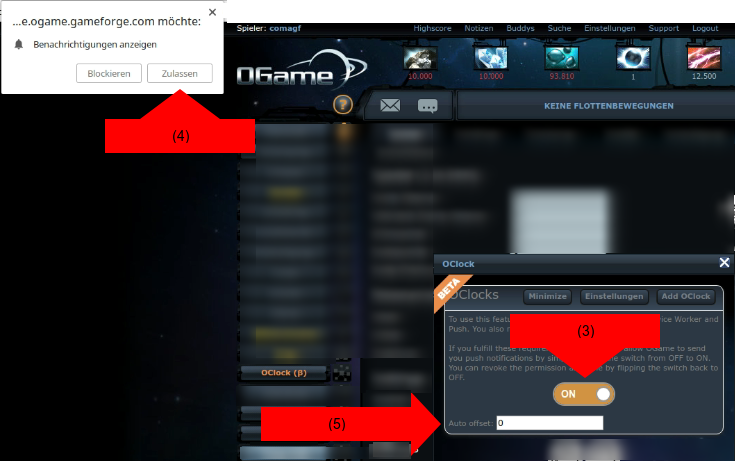
Vervolgens kun je in de "Oclock feature" de notificaties aanpassen voor diverse spel opties.
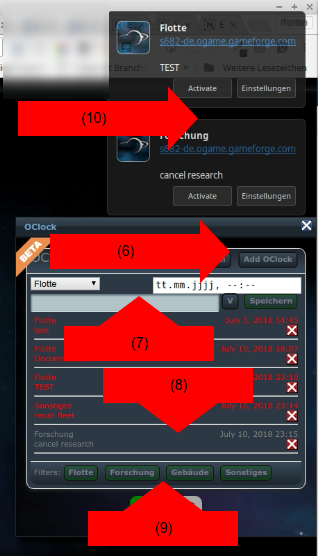
Als je wat wilt experimenteren met deze functie, doe dan mee op een van de twee Publieke Test Servers!
Vergeet niet terugkoppeling te geven op deze functie, want deze komt alleen in het spel als de het "Community-approved" is!
Met vriendelijke groet,
Uw OGame team
Display Spoiler
Nieuwe optie in de Publieke Test Server.
Hier deel ik rechtstreeks de aankondiging die het helemaal uitlegt.
Hoi!
Maandag 17 september hebben we een update van de Publieke Test Server (PTS).
Met deze update, activeren we een Beta-systeem dat spelers via instellingen kunnen bereiken.
Wanneer de Betaf-functie actief is, kun je testen doen met en stemmen op
functies die bijna klaar zijn en die enkel via dit systeem
geïmplementeerd worden.
Hoe activeer je het Beta-systeem:
- Ga naar instellingen
- Het Beta-systeem staat in de tab geavanceerde instellingen, klik daarop.
- Optie om de game functies te zien die opgenomen zijn in het Beta-systeem.
De eerste Beta functie die geïmplementeerd zal worden is de "Oclock feature".
Deze functie is een volledig functioneel "push notification system".
Allereerst moet je, bij het activeren van deze functie, OGame toestaan om "push notifications" te sturen naar je desktop.
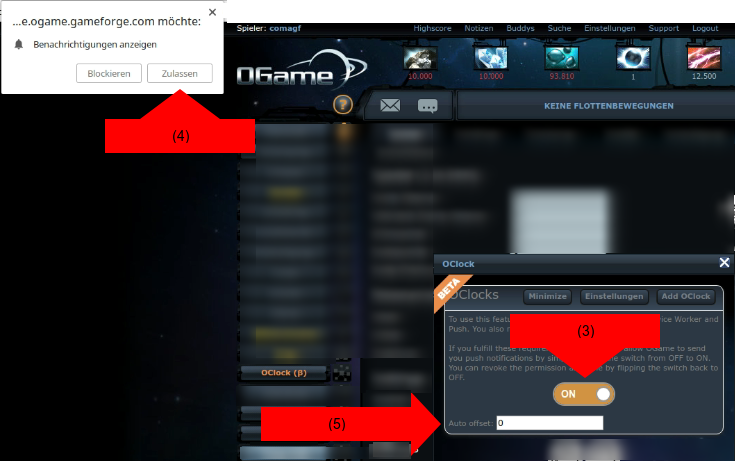
Vervolgens kun je in de "Oclock feature" de notificaties aanpassen voor diverse spel opties.
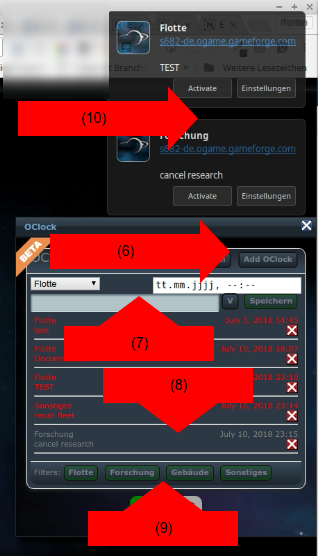
Als je wat wilt experimenteren met deze functie, doe dan mee op een van de twee Publieke Test Servers!
Vergeet niet terugkoppeling te geven op deze functie, want deze komt alleen in het spel als de het "Community-approved" is!
Met vriendelijke groet,
Uw OGame team
New feature coming to the PTS.
I'm sharing here directly the announcement that explains everything
Hi!
On Monday, 17th of September we will have an update in the PST.
With this update, we will activate a Beta System that players will be able to set up through the Settings button.
When the Beta function is active, you will be able to test and vote for
almost finished features that will be implemented only through this
system.
How to activate the Beta system:
- Go to your settings page.
- The beta system is located under the extended menu tab. Click on it.
- Opt in if you want to see the game features included in the beta system.
The first Beta Feature that will make it into the game is the Oclock feature.
This feature is a fully functional push notification system.
First you will need to allow OGame to send push notifications to your desktop when activating the feature.
image.board.gameforge.com/uplo…8bc30d4f58ec7a2e601bf.png
And later on, the Oclock allows you to set up notifications for several game options.
image.board.gameforge.com/uplo…92a042836eee9118656cf.png
If you want to experiment a bit, join us at any of the 2 public test servers and test the feature!
Don't forget to give feedback as the feature will make it into the game only if it is community-approved!
Your OGame Team
I'm sharing here directly the announcement that explains everything

Hi!
On Monday, 17th of September we will have an update in the PST.
With this update, we will activate a Beta System that players will be able to set up through the Settings button.
When the Beta function is active, you will be able to test and vote for
almost finished features that will be implemented only through this
system.
How to activate the Beta system:
- Go to your settings page.
- The beta system is located under the extended menu tab. Click on it.
- Opt in if you want to see the game features included in the beta system.
The first Beta Feature that will make it into the game is the Oclock feature.
This feature is a fully functional push notification system.
First you will need to allow OGame to send push notifications to your desktop when activating the feature.
image.board.gameforge.com/uplo…8bc30d4f58ec7a2e601bf.png
And later on, the Oclock allows you to set up notifications for several game options.
image.board.gameforge.com/uplo…92a042836eee9118656cf.png
If you want to experiment a bit, join us at any of the 2 public test servers and test the feature!
Don't forget to give feedback as the feature will make it into the game only if it is community-approved!
Your OGame Team
ADMIN
The post was edited 1 time, last by Lord ().
